I’ve already written about how to add or insert an item to a C# List, but what about if you want to remove an item from a C# List? In this post I’ll provide examples showing how to remove a string from a list, and how to remove an integer from a list. Finally I’ll explain how to remove a property, or object from a C# List.
Table of contents
Remove a string from a C# List
If we start with a list of strings, in this case sports :
List<string> sports = new List<string> {"Tennis", "Baseball", "Swimming", "Skiing", "Running", "Karate"};
We want to remove Skiing from the list, and would do so by using the Remove method on the list, by providing the item as a property, in this case a string. If a match for the item is found, it will be removed:
sports.Remove("Skiing");
Remove an integer from a List
So if we were dealing with a list of integers :
List<int> tickets = new List<int> { 54, 12, 3, 41, 15, 16, 702, 89, 109 };
… we’d remove an item like this, again specifying the item that needs to be removed, in this case an integer:
tickets.Remove(12);
It’s more than likely that in a real application you’ll be dealing with a list of custom objects, so next I’ll explain how to remove custom objects from a list.
Remove a custom object from a C# List using RemoveAt
I’ll start again with the list of drinks similar to my previous post, and will then remove an item using it’s known index (position) in the List, using RemoveAt:
List<Drink> drinks = new List<Drink> {
new Drink{ Name = "Sambucca", Id=9 },
new Drink{ Name = "Prosecco", Id=192 },
new Drink{ Name = "Vodka and orange", Id=17 },
new Drink{ Name = "Martini", Id=43 },
new Drink{ Name = "Apple Juice", Id=149 },
new Drink{ Name = "Mojito", Id=44 },
new Drink{ Name = "Pale Ale", Id=18 } };
WriteList(drinks, "Drinks");
Console.WriteLine("Now remove the Apple Juice from the list of drinks using it's index:");
drinks.RemoveAt(4);
WriteList(drinks, "Amended drinks list");
If you run this code, you’ll see something like this:
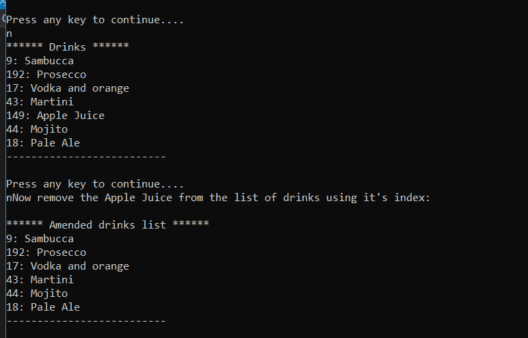
Remove object from List by value
However, to remove a property from the List by it’s value, the object class, in this case Drink, needs a new method added, as follows:
//add to Drink class
public bool Equals(Drink other)
{
return Name.Equals(other.Name);
}
Let’s say we have added a drink to the list :
Drink coke = new Drink { Name = "Coke", Id = 55 };
drinks.Add(coke);
… and then to remove the drink from the list simply involves doing this:
drinks.Remove(coke);
Summary
I’ve explained how to remove a string from a list of strings, an integer from a list of integers. I’ve also provided examples of how to how to remove a property, or object from a list in C#.
Related:
